The Kaleidoscope Social Suite Platform is an extensive Content Management System that allows you to push professionally designed orthodontic-related content to your social media pages and in-office digital displays.
Examples of Professional Designs & Personalized Content
Automate Your Marketing
Have access to 1,000s of professionally designed orthodontic slides and schedule them to your Facebook or Instagram. This gives you the ability to quickly share critical messaging with your patients at the push of a button.
The Social Suite also gives you the ability to push content to your waiting room and consultation room displays. And not just any content… but personalized messaging built specifically for your practice. Showcase your Doctor and Staff, birthdays, anniversaries, services you offer, and any fun or inviting photos and videos.
Personalization terms & conditions may apply.
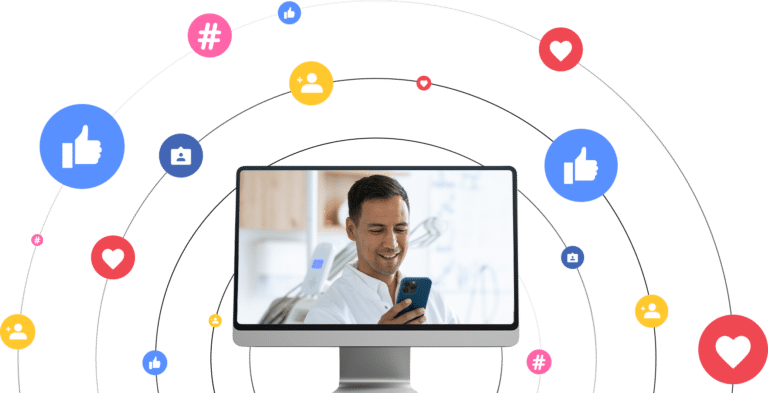
Plan and schedule your content months in advance
Access 1,000s of designs or create your own
Like having a professional designer inside your office!
Connect all of your social media accounts
Plan and schedule your content months in advance.
Access 1,000s of designs or create your own.
Like having a professional designer inside your office!
Connect all of your social media accounts.
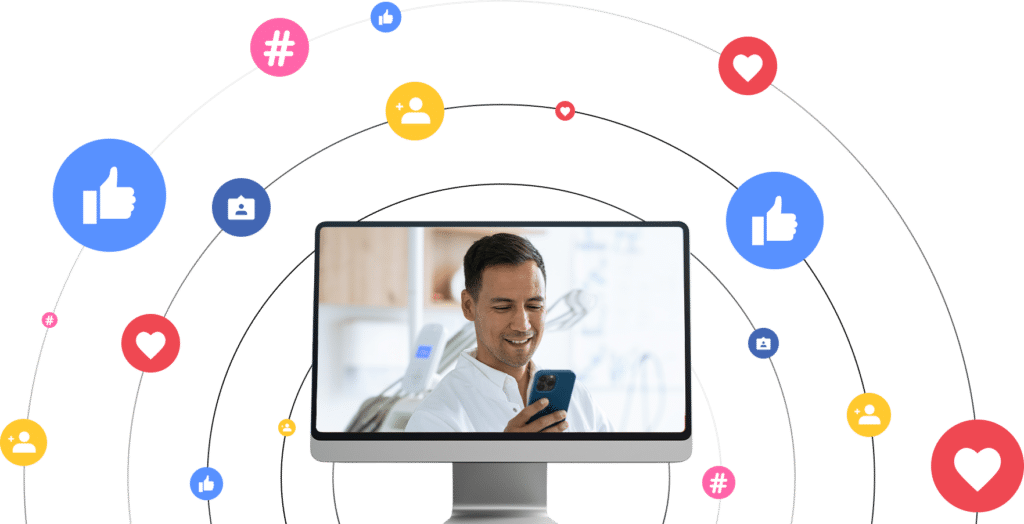
To receive the dynamic content and live updates from the Social Suite platform and display them on your in-office TV or monitor, a windows computer is needed. Not a full desktop set up, but a Mini PC Stick similar to a Roku or Chromecast device, about the size of the palm of your hand.
Our team will guide you through the initial setup of the Mini PC Stick. Once set up, all content updates will be made through an online portal which can be done from anywhere that you have an internet connection.
Your typical streaming app, such as Netflix or Hulu, uses a library of recorded videos. Kaleidoscope’s Social Suite has dynamic features such as your 5-day weather forecast, Twitter and Facebook feeds, as well as Yelp and Google reviews. This information can change by the minute!
Utilizing the physical computer instead of an app allows us to put buffers in place to prevent the playlist going down if the internet goes out. It won’t receive updates until it has a connection again, but the existing playlist will continue to play.
