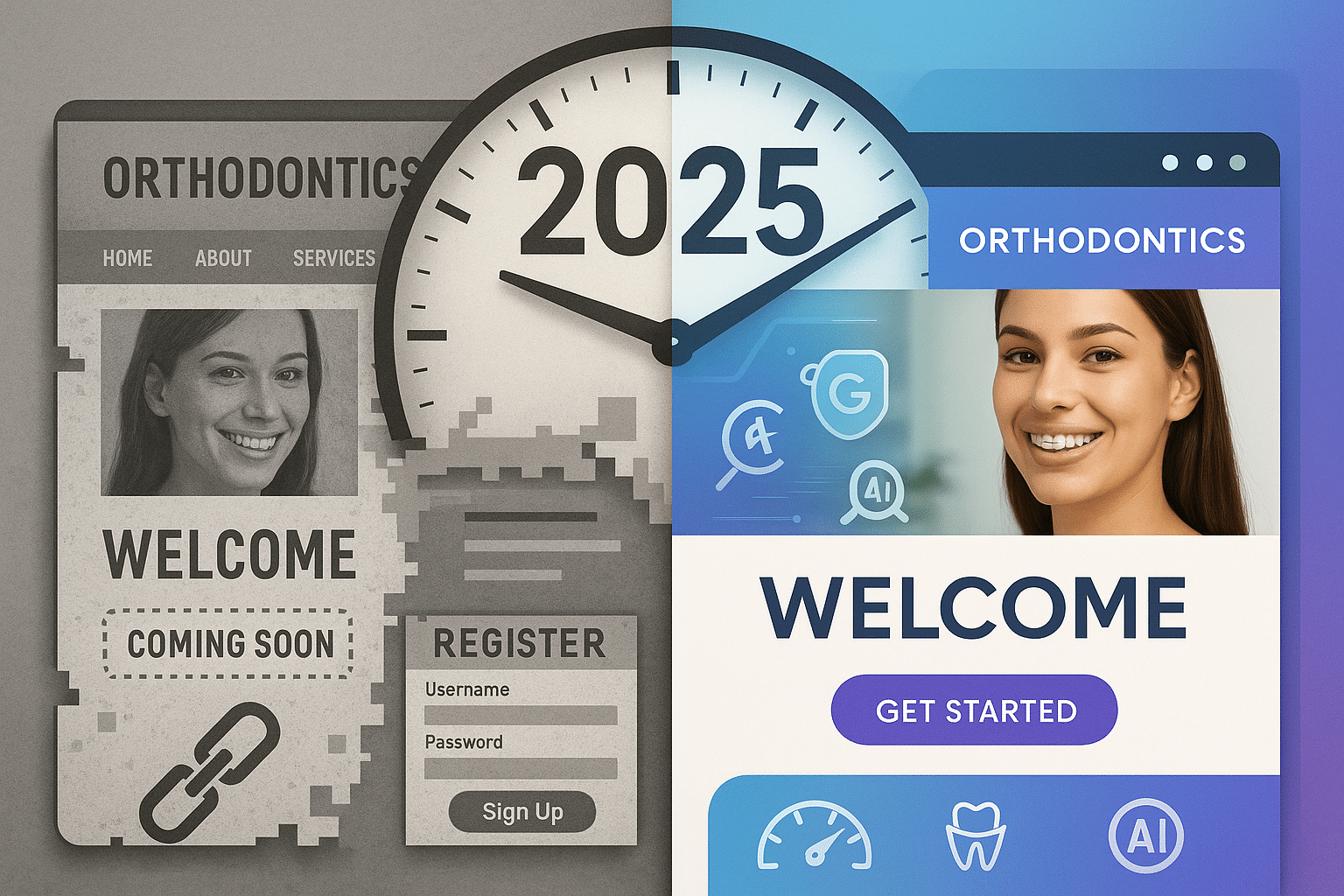Below are short training videos for the Kaleidoscope Platform. If you have additional questions please contact us, we are here to help!
Getting Started
- Logging in and Getting Started
- Changing your password and personal information
- Adding New Facebook Output
- Adding New Instagram Output
- Changing Output Name
Content Library
- Uploading Images
- Uploading Videos
- Adding Web Feeds
- Adding Facebook Page for Digital Signs
- Adding Web Videos
Publishing & Posting Content
- What type of content can be added/posted to each output?
- Publishing and Posting Content from Output Page
- Publishing and Posting Content from Layouts Library
- Publishing and Posting Content from Content Library
Layouts
A. Types of Layouts
B. Creating & Editing Layouts
- Creating Full Screen Layouts
- Custom Layouts – Create Your Own Theme
- Creating Custom Layouts
- Changing the Theme